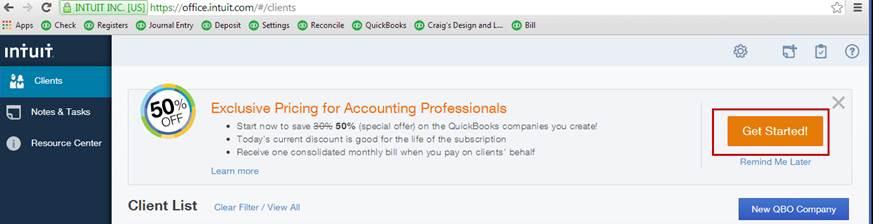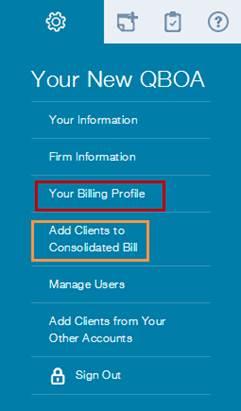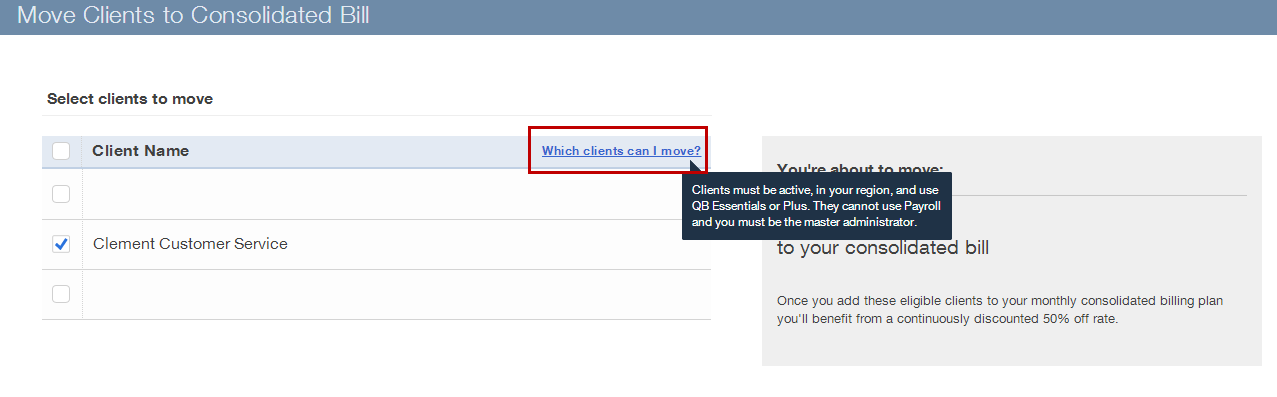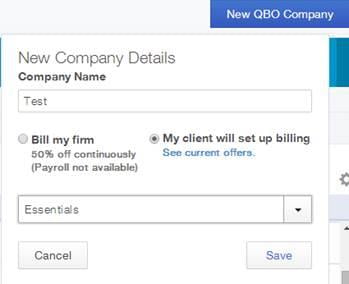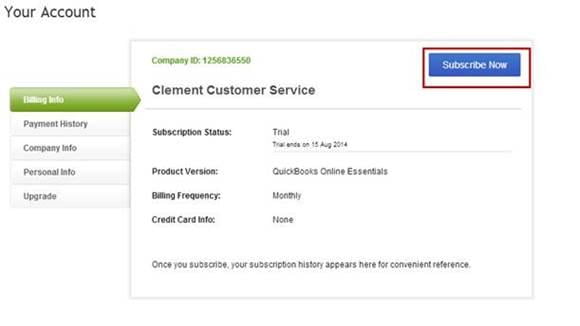The #1 bottleneck of the new QBOA trend I have seen over the past couple months is setting up Wholesale Billing. Below are steps/screenshots that you can forward to your accountant who is struggling.
What does the message look like when they log into QBOA as a firm owner and have not yet set up Wholesale billing.
First step is to click Get Started:
Check off the boxes below and click Continue:

You don’t even have to enter a credit card yet. It just turns on the option to do wholesale billing. Note: IF YOU SEE NOT MESSSAGE, YOU ARE NOT A FIRM OWNER FOR QBOA, the firm owner set you up as a User. Only Firm Owners can see the wholesale billing options/workflow.
Now, what does the Gear Icon look like for options. Your Billing Profile will show the list and due date of consolidated bill. Add Clients to Consolidated Billis when you want to add existing QBO clients that fit the profile to your consolidated bill. There are some restrictions re what existing clients I can add to my wholesale billing:
- Essentials or Plus only, not simple start
- No Payroll
- QBOA admin is the master admin and the accountant user on the QBO client file. If they are not a Master Admin, they will need to transfer master admin to themselves. This requires logging into the QBO file as the master admin, removing themselves as the accountant user first, inviting themselves as a company admin, transferring the master admin to them, then adding themselves back as the accountant user (They have to first remove themselves as accountant user cause QBO will not let you add the same email address to the user list twice. Here is a video on transferring Master Admin.)
- Subscription must be active or in a free trial
Bonus Tip:
When setting up a new QBO client from QBOA, but the client is paying (not wholesale), when is the credit card entered? (For there is no free trial if the QBO sub is created from QBOA)…
You enter nothing at this point:
Once the client file is on the list, open the file, then you will see option to update billing with credit card:
Or go to gear icon/ your account, and click on Subscribe Now tab.